The Datasync Community Toolkit - Day 3: Custom repositories
This article is the third in a series of articles about the Datasync Community Toolkit, which is a set of open source libraries for building client-server applications where the application data is available offline. The Datasync Community Toolkit allows you to connect to any database, use any authentication, and provides robust authorization rules. You implement each side of the application (client and server) using .NET - ASP.NET Core Web APIs on the server side, and any .NET client technology (including WPF, WinUI and MAUI) on the client side.
Thus far, I’ve walked through creating a project and introduced you to the standard repositories. The standard repositories are excellent choices if you are starting afresh and they happen to meet your requirements. However, most enterprise projects don’t start from scratch. When you are adding offline or mobile capabilities to an existing web application, for example, you likely already have a database schema in place. It’s almost guaranteed not to be suitable for datasync capabilities. Even if you happened to have the right data in the schema, it may be named differently, be the wrong resolution, split among multiple tables, or not be supported by Entity Framework Core, requiring an additional driver.
Whatever the reason, this is a great time to break out a custom repository. If you have a non-trivial production datasync app, it’s likely you will need a custom repository., so it’s worth figuring out how to write one.
Introducing a custom repository
Implementing a custom repository is not complex. You need to implement the IRepository<TEntity> interface (which is a CRUD interface combined with an IQueryable<TEntity> for searching) and you need to ensure that the results from the repository are free from side effects. As an example of this last point, entities from Entity Framework Core are “tracked” - they have a tracking link to the returned entity within the data structures that EF Core keeps around with the context. A change to the returned entity will mark the entity as “dirty” and a subsequent SaveChangesAsync() will save those changes to the database. The Datasync Community Toolkit relies on this not happening. Fortunately, for EF Core, there is the .AsNoTracking() capability which does the right thing. But you’ll have to decide for yourself the correct mechanism for making this happen.
The IRepository<TEntity> interface is defined like this:
public interface IRepository<TEntity> where TEntity : ITableData
{
ValueTask<IQueryable<TEntity>> AsQueryableAsync(CancellationToken cancellationToken = default);
ValueTask CreateAsync(TEntity entity, CancellationToken cancellationToken = default);
ValueTask DeleteAsync(string id, byte[]? version = null, CancellationToken cancellationToken = default);
ValueTask<TEntity> ReadAsync(string id, CancellationToken cancellationToken = default);
ValueTask ReplaceAsync(TEntity entity, byte[]? version = null, CancellationToken cancellationToken = default);
}
You will remember that the ITableData contains the metadata for each datasync entity - Id, UpdatedAt, Version, and Deleted.
An example: The auto-incrementing integer key
Let’s look at an example. Let’s say I have a typical web-based EF Core Todo app - no datasync capabilities at all. I might have the following model:
public class TodoItem
{
[Key, DatabaseGenerated(DatabaseGeneratedOption.Identity)]
public int Id { get; set; }
public DateTimeOffset CreatedAt { get; set; } = DateTimeOffset.UtcNow;
public DateTimeOffset? UpdatedAt { get; set; } = DateTimeOffset.UtcNow;
[Required, StringLength(128, MinimumLength=1)]
public string Text { get; set; } = string.Empty;
public bool IsComplete { get; set; }
}
You will notice:
- The
Idproperty is an auto-incrementing integer. - There is no
Versionproperty or anything that looks like a concurrency check. - There is no
Deletedproperty. - This version has an
UpdatedAtI can use. Review the information on Date/Time computed columns from the EF Core documentation.
My DbContext looks like this:
public class AppDbContext(DbContextOptions<AppDbContext> options) : DbContext(options)
{
public DbSet<TodoItem> TodoItems => Set<TodoItem>();
protected override void OnModelCreating(ModelBuilder modelBuilder)
{
modelBuilder.Entity<TodoItem>()
.ToTable(tb => tb.HasTrigger("trg_TodoItems_UpdatedAt"));
modelBuilder.Entity<TodoItem>().Property(p => p.CreatedAt)
.HasDefaultValueSql("getdate()");
modelBuilder.Entity<TodoItem>().Property(p => p.UpdatedAt)
.ValueGeneratedOnAddOrUpdate()
.Metadata.SetAfterSaveBehavior(PropertySaveBehavior.Save);
}
}
In addition, I’ve introduced a trigger on the UpdatedAt property to set the value when the entity is updated within the database. It’s referenced in the OnModelCreating() method. This is a normal setup for a non-datasync SQL table in EF Core 7+ with a trigger, so this should be familiar ground for you. If it’s not familiar ground, I’d recommend reading up more on EF Core.
Updating the entity to support datasync
We need to store three additional pieces of information with the entity (The mobile versions of the Id, Version, and Deleted properties). This can either be added to the entity or you can create another “mobile” table for storing the information. If you do the latter, you have to arrange to split the entity up when storing updates and you have to combine the entities when retrieving the data from the database. A view with some triggers really helps with this job.
Let’s go for the simple version, though. I’m going to update the entity. I’m not going to cover how you update the database. Use SQL scripts or migrations as you see fit. My TodoItem now looks like this:
public class TodoItem
{
[Key, DatabaseGenerated(DatabaseGeneratedOption.Identity)]
public int Id { get; set; }
public DateTimeOffset CreatedAt { get; set; } = DateTimeOffset.UtcNow;
public DateTimeOffset UpdatedAt { get; set; } = DateTimeOffset.UtcNow;
[Required, StringLength(128, MinimumLength=1)]
public string Text { get; set; } = string.Empty;
public bool IsComplete { get; set; }
// Additional fields needed by the Datasync Community Toolkit
[DatabaseGenerated(DatabaseGeneratedOption.Identity)]
public string MobileId { get; set; } = Guid.NewGuid().ToString("N");
[Timestamp]
public byte[] Version { get; set; } = [];
public bool Deleted { get; set; } = false;
}
In addition to these changes, I need to ensure that the UpdatedAt and MobileId properties (along with any other properties that I used for searching) are indexed properly. I do this in the OnModelCreating() method:
protected override void OnModelCreating(ModelBuilder modelBuilder)
{
modelBuilder.Entity<TodoItem>()
.ToTable(tb => tb.HasTrigger("trg_TodoItems_UpdatedAt"));
modelBuilder.Entity<TodoItem>().Property(p => p.CreatedAt)
.HasDefaultValueSql("getdate()");
modelBuilder.Entity<TodoItem>().Property(p => p.UpdatedAt)
.ValueGeneratedOnAddOrUpdate()
.Metadata.SetAfterSaveBehavior(PropertySaveBehavior.Save);
// Additions for the Datasync Community Toolkit
modelBuilder.Entity<TodoItem>().Property(p => p.MobileId)
.ValueGeneratedOnAdd()
.HasValueGenerator(typeof(SequentialGuidValueGenerator));
modelBuilder.Entity<TodoItem>().HasIndex(p => p.MobileId).IsUnique();
modelBuilder.Entity<TodoItem>().HasIndex(p => p.UpdatedAt);
modelBuilder.Entity<TodoItem>().HasIndex(p => p.Deleted);
}
For more details on handling triggers, see the Entity Framework Core docs
Build a custom repository
To create a custom repository, you need two things - the DTO model which must implement ITableData and the implementation of the repository. I’ll do the DTO first:
public class TodoItemDTO : ITableData
{
public string Id { get; set; } = string.Empty;
public bool Deleted { get; set; }
public DateTimeOffset? UpdatedAt { get; set; }
public byte[] Version { get; set; } = [];
public string Text { get; set; } = string.Empty;
public bool IsComplete { get; set; }
public bool Equals(ITableData? other)
=> other is not null && Id == other.Id && Version.SequenceEqual(other.Version);
}
Now I can get to the repository:
public class TodoItemRepository(AppDbContext dbContext) : IRepository<TodoItemDTO>
{
public static readonly Func<TodoItem, int, TodoItemDTO> ToDTO = (x, idx) => new TodoItemDTO
{
Id = x.MobileId,
Deleted = x.Deleted,
UpdatedAt = x.UpdatedAt,
Version = [..x.Version],
Text = x.Text,
IsComplete = x.IsComplete
};
public ValueTask<IQueryable<TodoItemDTO>> AsQueryableAsync(CancellationToken cancellationToken = default)
=> ValueTask.FromResult(dbContext.TodoItems.AsNoTracking().Select(ToDTO).AsQueryable());
public async ValueTask CreateAsync(TodoItemDTO entity, CancellationToken cancellationToken = default)
{
TodoItem dbEntity = new()
{
// Don't set properties that are set by the database.
CreatedAt = DateTimeOffset.UtcNow,
Text = entity.Text,
IsComplete = entity.IsComplete,
// MobileId is **NOT** set by the database.
MobileId = string.IsNullOrEmpty(entity.Id) ? Guid.NewGuid().ToString("N") : entity.Id
};
await WrapExceptionAsync(dbEntity.MobileId, async () =>
{
if (dbContext.TodoItems.Any(x => x.MobileId == dbEntity.MobileId))
{
throw new HttpException((int)HttpStatusCode.Conflict)
{
Payload = await GetEntityAsync(dbEntity.MobileId, cancellationToken).ConfigureAwait(false)
};
}
_ = dbContext.TodoItems.Add(dbEntity);
_ = await dbContext.SaveChangesAsync(cancellationToken).ConfigureAwait(false);
CopyBack(dbEntity, entity);
}, cancellationToken).ConfigureAwait(false);
}
public async ValueTask DeleteAsync(string id, byte[]? version = null, CancellationToken cancellationToken = default)
{
ThrowIfNullOrEmpty(id);
await WrapExceptionAsync(id, async () =>
{
TodoItem storedEntity = await dbContext.TodoItems.SingleOrDefaultAsync(x => x.MobileId == id, cancellationToken).ConfigureAwait(false)
?? throw new HttpException((int)HttpStatusCode.NotFound);
if (version?.Length > 0 && !storedEntity.Version.SequenceEqual(version))
{
throw new HttpException((int)HttpStatusCode.PreconditionFailed)
{
Payload = await GetEntityAsync(id, cancellationToken).ConfigureAwait(false)
};
}
_ = dbContext.TodoItems.Remove(storedEntity);
_ = await dbContext.SaveChangesAsync(cancellationToken).ConfigureAwait(false);
}, cancellationToken).ConfigureAwait(false);
}
public async ValueTask<TodoItemDTO> ReadAsync(string id, CancellationToken cancellationToken = default)
{
ThrowIfNullOrEmpty(id);
TodoItem storedEntity = await dbContext.TodoItems.SingleOrDefaultAsync(x => x.MobileId == id, cancellationToken).ConfigureAwait(false)
?? throw new HttpException((int)HttpStatusCode.NotFound);
return ToDTO(storedEntity, 0);
}
public async ValueTask ReplaceAsync(TodoItemDTO entity, byte[]? version = null, CancellationToken cancellationToken = default)
{
ThrowIfNullOrEmpty(entity.Id);
await WrapExceptionAsync(entity.Id, async () =>
{
TodoItem storedEntity = await dbContext.TodoItems.SingleOrDefaultAsync(x => x.MobileId == entity.Id, cancellationToken).ConfigureAwait(false)
?? throw new HttpException((int)HttpStatusCode.NotFound);
if (version?.Length > 0 && !storedEntity.Version.SequenceEqual(version))
{
throw new HttpException((int)HttpStatusCode.PreconditionFailed)
{
Payload = await GetEntityAsync(entity.Id, cancellationToken).ConfigureAwait(false)
};
}
storedEntity.Text = entity.Text;
storedEntity.IsComplete = entity.IsComplete;
storedEntity.Deleted = entity.Deleted;
// TODO: If your stored entity does not update UpdatedAt/Version, then do it here.
dbContext.Entry(storedEntity).CurrentValues.SetValues(entity);
_ = await dbContext.SaveChangesAsync(cancellationToken).ConfigureAwait(false);
CopyBack(storedEntity, entity);
}, cancellationToken).ConfigureAwait(false);
}
internal static void CopyBack(TodoItem dbEntity, TodoItemDTO entity)
{
entity.Id = dbEntity.MobileId;
entity.UpdatedAt = dbEntity.UpdatedAt;
entity.Version = [..dbEntity.Version];
entity.Deleted = dbEntity.Deleted;
// Add any other properties that could change during save here.
}
internal async Task WrapExceptionAsync(string id, Func<Task> action, CancellationToken cancellationToken = default)
{
try
{
await action.Invoke().ConfigureAwait(false);
}
catch (DbUpdateConcurrencyException ex)
{
throw new HttpException((int)HttpStatusCode.Conflict, ex.Message, ex) { Payload = await GetEntityAsync(id, cancellationToken).ConfigureAwait(false) };
}
catch (DbUpdateException ex)
{
throw new RepositoryException(ex.Message, ex);
}
}
internal async Task<TodoItemDTO> GetEntityAsync(string id, CancellationToken cancellationToken = default)
{
TodoItem todoItem = await dbContext.TodoItems.SingleAsync(x => x.MobileId == id, cancellationToken);
return ToDTO(todoItem, 0);
}
internal void ThrowIfNullOrEmpty(string id)
{
if (string.IsNullOrEmpty(id))
{
throw new HttpException((int)HttpStatusCode.BadRequest, "ID is required");
}
}
}
Let’s take you through the methods, starting with the private ones:
ThrowIfNullOrEmptyis a basic checker to ensure the ID provided is set properly and throwing the right exception if not. AnyHttpExceptionis turned into the right HTTP response by the table controller for you.GetEntityAsyncgets a disconnected version of the DTO. Since we are creating each DTO using a copy method, we don’t need to worry about.AsNoTracking()in this repository.WrapExceptionAsynccaptures all theDbUpdateExceptionexceptions and re-throws them asRepositoryExceptionexceptions, which - again - is required by the table controller to properly map the errors.CopyBackcopies the data that might be changed when the database stores the model back to the DTO so that the incoming DTO is updated correctly.ToDTO(the func at the top of the method) turns a database model into a DTO by copying the data.
Then we have each of the methods required by the IRepository<TEntity> interface. Each of these methods does what its designated function using Entity Framework Core, but transforming the incoming data and outgoing data into the DTO. For example, the CreateAsync() method (which is one of the more complex methods here) creates a new TodoItem based on the information in the incoming TodoItemDTO. It then uses the normal EF Core mechanism for adding an entity to the database. Finally, it updates the incoming DTO with the updated information from the database.
Despite this listing being long, it’s still straight forward and readable. You can now use this repository in the same way as the standard repositories. Here is my controller, for example:
[Route("tables/todoitems")]
public class TodoItemsController : TableController<TodoItemDTO>
{
public TodoItemsController(AppDbContext context) : base()
{
Repository = new TodoItemRepository(context);
}
}
Once your service is complete, run the server and interact with it via SwaggerUI, Postman, or your favorite REST UI. Here I am creating a record within the table with Postman:
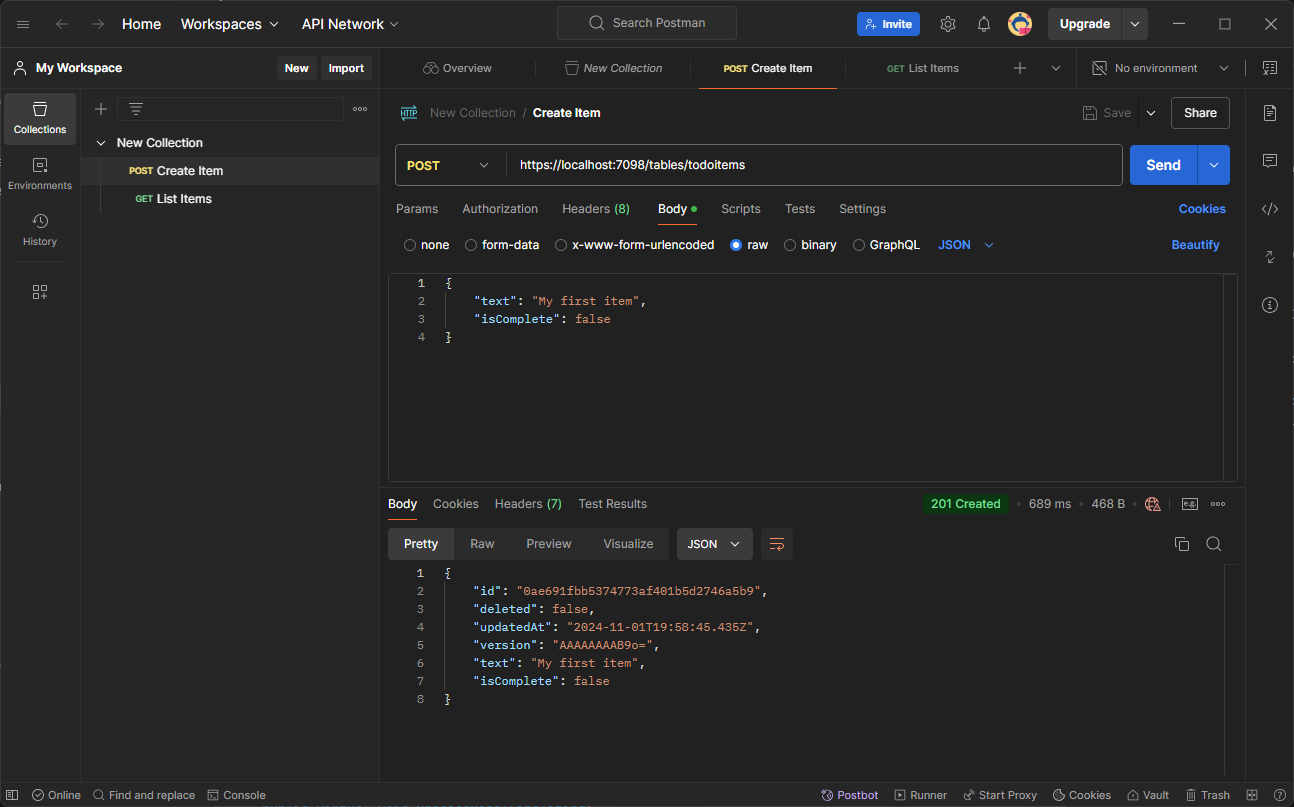
And here you can see a screen shot of the same record within the database (using the Visual Studio data browser):
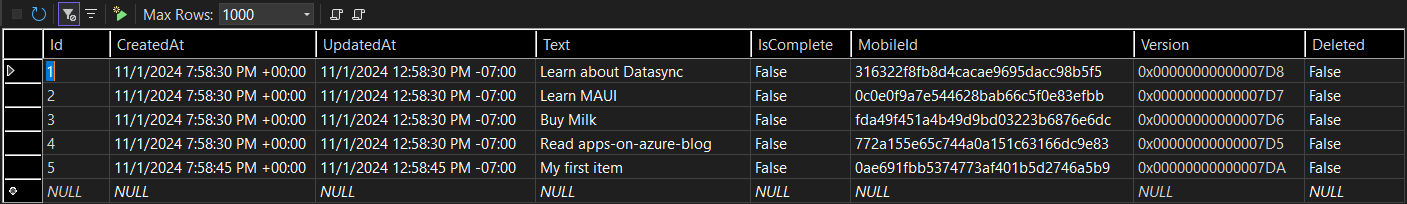
You will note that the Id and CreatedAt columns in my database model are not presented in the DTO, so they don’t appear in the output from Postman. However, they are maintained quite correctly by the database and/or repository.
Best practices
Aside from the requirements of a repository, I’ve come up with a list of best practices:
- Don’t try to include authorization, event handling, or other side effects in the repository. There are better ways to do those things. Limit your repository to just the database manipulations.
- Don’t assume you need to write generic repositories. It’s perfectly fine to have a repository per database entity, for example. The standard repositories are generic because they are standard and have to accomodate a wide range of models. You know your data already.
- Write tests for your repository and test it across all the corner cases. The unit tests for repositories in the CommunityToolkit/Datasync GitHub repo are a great starting point.
In short, the simpler the code is, the better time you will have - testing, debugging, and performance will all be improved.
Final thoughts
A custom repository allows you to work with any data store where the data is in any shape, irrespective of how it is loaded or stored.
Now, in addition to the four standard repositories, you can write repositories for whatever you want. Since you know how they work, you’ll be able to share repositories between the datasync code and your own code with ease. I hope I’ve also demonstrated that you shouldn’t be afraid of writing your own repository. They are isolated and easy to understand components that are easily tested and debugged.
In the next article, I’m going to cover authorization; specifically how you can easily limit the data that is viewed by your users and update records prior to storage for authorization capabilities.



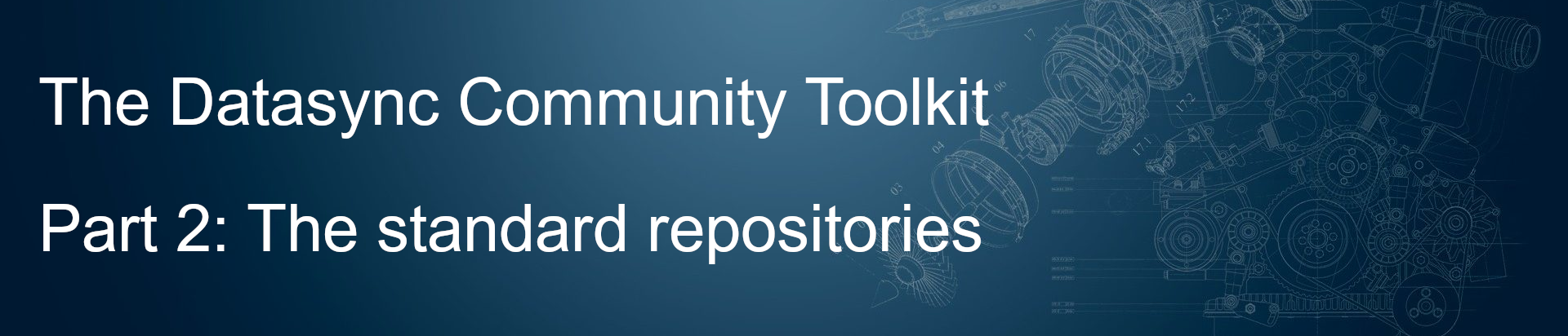


Leave a comment