Converting a TypeScript project from CommonJS to ESM
I haven’t made much progress on my own projects recently because of a project at work. Specifically, I am currently maintaining a CLI tool written in TypeScript about five years ago. It hasn’t really been looked after on a consistent basis, but some of the libraries that it uses (specifically, update-notifier and wait-on) have some security issues. Now, this is a development CLI tool, so the actual vulnerabilities don’t affect production code. Still, many people don’t like to use tools that are flagged for high risk vulnerabilities (and I can’t say I blame them). The CLI tool is transpiled into JavaScript using the CommonJS module system.
Not a problem, I thought. I’ll use rev the relevant libraries, build, test, and be done inside of 15 minutes.
Oh, how wrong was I? What should have been a simple update instead turned into a multi-day adventure that has, at its root, a transition between CommonJS and ECMAScript Modules.
The short version is that CommonJS and ESM are totally different standards. If you are using one, you stick with it throughout. So if even one library is ESM, then they all have to be. Bear in mind that your code is a module as well. In my case, update-notifier was the culprit and caused the wholesale change of the project to ESM.
So, how did I do it?
Step 1: Change package.json
By default, your code will be CommonJS. Add the following to your package.json file to move your code over to be recognized as ESM:
"type": "module",
While you are there, also make sure you are using TypeScript 5. I just switched to the latest version. This ensures you have all the best support for ESM. You may also need to update the engine section of your package.json to support Node v18 or later. My CLI was written for Node v14 and some things just didn’t work.
Yes, maintaining legacy apps is a bear - but there is way more legacy than new stuff.
Step 2: Change tsconfig.json
I made the following changes to my tsconfig.json file:
{
"compilerOptions": {
"target": "ES2022",
"module": "Node16", // ESM Module resolution
"moduleResolution": "Node16", // ESM module resolution
// ... rest of your tsconfig.json file
}
}
Several pieces of online advice suggest using ESNext and NodeNext. These monikers basically say “use the latest thing”. Now, I like to lock things down. Versions are always precise so I can have repeatable builds. So these values are identical to ESNext and NodeNext right now. They may not be in the future (including when you read this).
Step 3: Update all your imports
With CommonJS, you use import package from "./mylibdir/mysource";. With ESM, you add .js to the end - yes, even with TypeScript. There are ways you can use .ts instead (and let the TypeScript transpiler do the work for you) by adding additional directives inside the tsconfig.json file , but the effect is the same - you need the extension on the end.
So, go through each and every source code file and add the extension on the end.
Step 4: Make your index.ts files specific
I had a number of aggregator index.ts files that looked like this:
export * from "./myfile.ts";
export * from "./myotherfile.ts";
This isn’t allowed any more. You have to be specific about what you are exporting:
export {
MyClass,
myfunc,
MYCONSTANT
} from "./myfile.ts";
I found it actually easier to just forego the index.ts files and go direct to the source. If I move a function from one file to another, I need to change a whole bunch of files anyhow. Maybe I’ll figure out a better way using namespacing where I don’t have to specify a relative path, but that day is not today.
While you are at it, you may need to update all your Node specific files to
Step 5: Update JSON handling
In CommonJS, you would use require() to bring in the JSON file:
const pkg = require('../../package.json');
In ESM, it’s different:
import pkg from '../../package.json' with { type: 'json' };
I brought in the package.json in several places, so I created a package.ts that imported it correctly.
Step 6: Replace __dirname references
There is no __dirname in ESM. For Node v20.11 / v21.2 and later, you can use the following:
const __dirname = import.meta.dirname
If you are not lucky enough to be able to rev the Node version easily (hello legacy maintainers!), you can use the following:
import { dirname } from 'node:path';
import { fileURLToPath } from 'node:url';
const __dirname = dirname(fileURLToPath(import.meta.url));
Step 7: Update incompatible libraries
By now, you’ve likely run your tests a bunch of times and figured out some libraries need updating. I was actually quite lucky in that I only had four or five libraries that absolutely needed to be updated. Most of the time, there was a new major version with the ESM exports in it and everything “just worked”.
While I was at it, I took a look at npm outdated and npm audit to ensure I was getting the up to date versions of the libraries.
Then there were the “difficult” libraries. For me, this was Ajv. To get the ESM version of the module, I needed to upgrade to the latest version. However, I was using the Ajv library to ensure a file corresponded a JSON schema and that JSON schema was written in JSON Schema draft-04 format - something the latest version of the library did not support. There are quite a few libraries that have combined the CommonJS to ESM module change with a breaking change in functionality, so it’s likely you will run into one. At this point, you have three options:
- Bring the older version of the library (with the functionality) into your own code and commit to maintaining the code forever.
- Convince the maintainer of the package to restore the functionality you need. This may mean you get to update the relevant code and submit a PR. It’s likely the maintainer dropped the code for a reason, so don’t expect them to welcome the submission.
- Find another library that has the same functionality you are looking for.
For my situation, I chose option number 3. The library was replaced with json-schema-library. This is still being maintained and supports the specification I need.
Step 8: Update jest to vitest
As I got to step 4 or 5, I was feeling really good about my work. Then I ran the tests and everything broke. Every single test was a fail. However, the CLI itself worked just fine.
Jest is not compatible with ESM.
Sure, they will tell you exactly how you can run Jest to be compatible, but it’s jumping through hoops. Jest is not compatible with ESM out of the box. You have to do the work necessary to change it. Throw in TypeScript tests (and the ts-jest module) and you quickly realise that it’s not going to be a quick change.
Fortunately vitest is compatible with jest (there is even a migration guide), and it supports ESM and TypeScript. The migration from jest to vitest takes time. The migration guide is not as step-by-step as you would want, but it’s relatively straight forward.
While testing, I used the VSCode Jest plugin to run tests manually. I had to also swap this plugin with Vitest Explorer. I explicitly like a new feature for filtering tests - the @open tag that filters the tests to just the ones you have open in the editor. This allows you to run just the tests you are working on.
Final thoughts
Maintaining legacy code can turn simple requirements (like “just upgrade the library version”) into multi-day rabbit holes. I believe the code I leave behind is better for it. It isn’t more maintainable, but it’s more up to date with the standards and that allows the next bug to be fixed that much faster.
And hopefully, now I can get back to my projects!
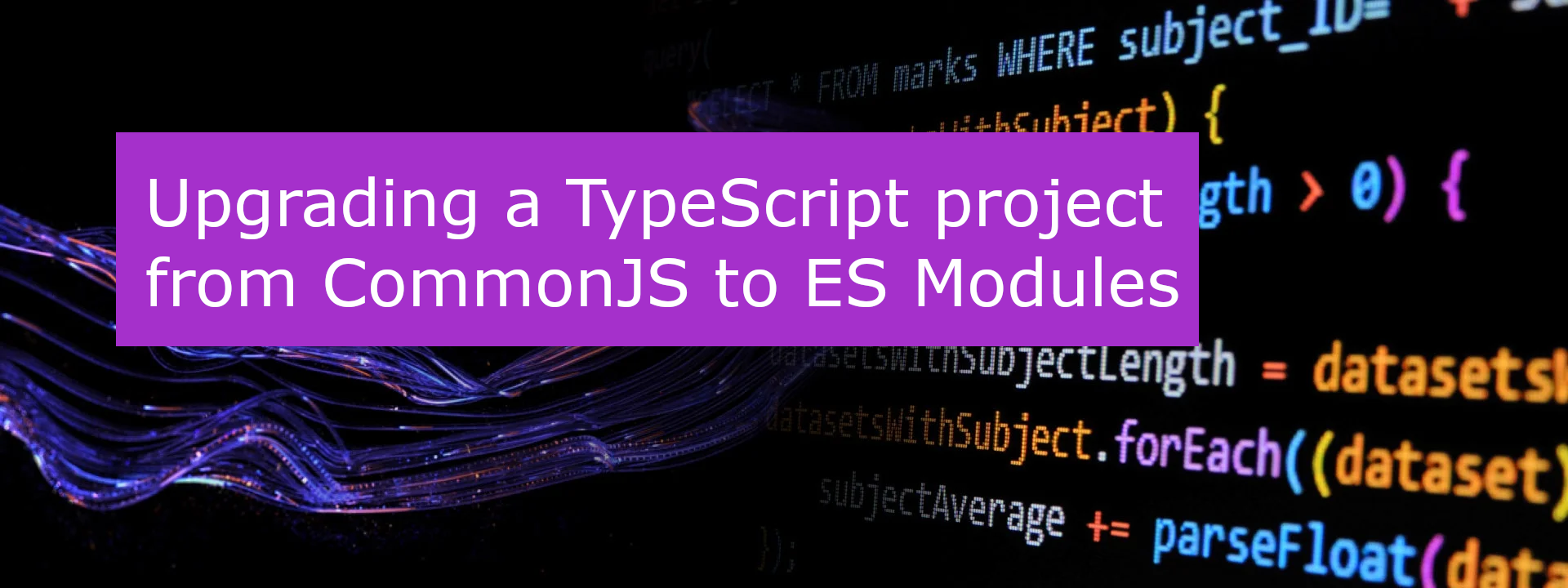





Leave a comment