TypeScript, ES Modules, and root-relative imports
As you might have gathered from my last article, I’m currently working in the TypeScript world. My experience with converting from CommonJS to ES Modules got me thinking - what is state of the art right now? So I delved in.
I want to build a CLI tool using TypeScript and ES Modules but I want to use non-relative roots.
What are non-relative roots? Well, if you want to import a module within your project with ES Modules, you might write something like this:
import { something } from '../../libs/core/something.js';
This has two problems for me. Firstly, it’s importing ‘.js’ but my files are ‘.ts’. It honestly messes with my head that I have to change the extensions. I am not going to be able to fix that with just TypeScript (more on that later).
Also, there is that relative path. In smaller projects, relative paths are fine. However, in larger projects, they can become cumbersome. You have to remember where ‘something.js’ is and you have to remember to update all the references when that path changes. It’s better to have a path that is relative to the project root. I’d prefer importing like this:
import { something } from '#root/libs/core/something.js';
Now the import remains the same no matter where my source file is in the project.
Creating a TypeScript project.
Let’s start by creating a basic TypeScript project:
mkdir myproject
cd myproject
npm init -y
npm install -D typescript
npx tsc --init
There is nothing unique here. I’ve created a project.json file with all the defaults, installed TypeScript as a devDependency, then used that to create a tsconfig.json file. I’m also going to use Visual Studio Code to create a src directory and create a simple index.ts file:
console.log('Hi from the CLI!');
Set up the tsconfig.json file.
Before you can compile TypeScript, you need to set up the tsconfig.json file. A basic one is created for you with npx tsc --init. Let’s modify it for ES modules:
{
"compilerOptions": {
"target": "ESNext",
"lib": [
"ESNext"
],
"module": "NodeNext",
"baseUrl": "./src",
"types": [
"node"
],
"resolveJsonModule": true,
"outDir": "./dist",
"isolatedModules": true,
"esModuleInterop": true,
"forceConsistentCasingInFileNames": true,
"strict": true,
"skipLibCheck": true
},
"include": [
"src/**/*.ts"
],
"exclude": [
"node_modules"
]
}
Since I am including node in the types section, I also need the following module:
npm install -D @types/node
I can now run the compilation with npx tsc. It will output stuff in the ./dist directory. You can run the script with the following:
node ./dist/index.js
Update the package.json scripts.
I tend to set up my build, deploy, and test infrastructure in package.json. Let’s start by adding some more packages:
npm install -D rimraf npm-run-all
The rimraf package is a cross-platform cleanup utility similar to running rm -rf on Linux systems. The npm-run-all package allows you to construct cross-platform pipelines of commands. Talking of which, let’s look at my “scripts” section in package.json:
"scripts": {
"build": "run-s build:compile",
"build:compile": "tsc",
"clean": "rimraf -fr dist"
},
I build up each separate step of the build process with it’s own script, then I bundle them together with the run-s command (from the npm-run-all package). It doesn’t make sense now, but will when I add linting, testing, deployments, and so on.
Getting complicated with modules
Up until this point, I haven’t gotten any modules. The index.ts file doesn’t import anything. Let’s create a new module in ./src/modules/hello.ts:
export function sayHello(): void {
console.log('Hello from the hello module!');
}
I can also alter the index.ts to import it:
import { sayHello } from './modules/hello.js';
sayHello();
Now that I’m using ES modules, I need to tell Node. This is done by adding "type": "module", into the package.json file.
Run the build, then run node ./dist/index.js again. It still works, but I am still using a relative path for my module. My design aim here is to get rid of the relative path. I want something like #root/modules/hello.js instead. Let’s put that in the script:
import { sayHello } from '#root/modules/hello.js';
sayHello();
There are red squiggly lines in Visual Studio code. If you just run the compile step (npm run build), you’ll get the following error:
src/index.ts:1:26 - error TS2307: Cannot find module '#root/modules/hello.js' or its corresponding type declarations.
First off, let’s make TypeScript happy and get rid of those red squiggly lines. To do that, I’m going to take advantage of subpaths in TypeScript. Edit the tsconfig.json file and add the following in the compilerOptions section:
{
"compilerOptions": {
"paths": {
"#root/*": [ "./*" ]
},
/* Rest of the tsconfig.json */
}
}
I generally put this section right below the baseUrl setting. That’s because the two work in tandem. When I specify #root/modules/hello.js, the paths setting will translate that to ./src/modules/hello.js; TypeScript will find that, so it won’t complain. Everything is relative to the baseUrl here.
That change has made the compiler happy, but the code won’t run. The error is:
node:internal/modules/esm/resolve:291
return new ERR_PACKAGE_IMPORT_NOT_DEFINED(
^
TypeError [ERR_PACKAGE_IMPORT_NOT_DEFINED]: Package import specifier "#root/modules/hello.js" is not defined in package .../package.json imported from .../dist/index.js
I need to set up Node subpath imports. This is something that works with both JavaScript and TypeScript since it’s a part of Node. To use this, I add a little bit to my package.json:
"imports": {
"#root/*.js": "./dist/*.js"
},
When I compile that import, it will be placed into ./dist/modules/hello.js and the mapping in the package.json file will ensure Node can find it properly.
If I run npm run build and then node ./dist/index.js, my application works!
Final thoughts
Let’s go through what I’ve covered today:
- How to set up a TypeScript + Node application.
- How to get root-relative imports working.
I’m still not 100% happy because I’m referencing the .js version inside the TypeScript file. There are two features that I wish to explore. One is “directory importing”. Instead of specifying the actual TypeScript file, I could reference the directory and it would automatically use the index.ts file underneath it. The second is importing the .ts file instead of the .js file. There is a feature of TypeScript called “allowImportingTsExtensions” which does what I want, but it only allows you to use it if you are not compiling (type checking only). That means I’m hunting for another tool - one that compiles TypeScript while transforming my imports on the fly.
This is also really only the start of the journey. Some other things I want to get to:
- How to build a solid CLI.
- How to test an ES module.
- How to do static analysis (linting).
- How to move towards a great contributor experience so others can work on this code.
The code I developed today (and in future articles) is available in a template repository so you can go and try it out for yourself. This will be frequently updated as I write more articles about this topic.
Until next time, happy hacking!



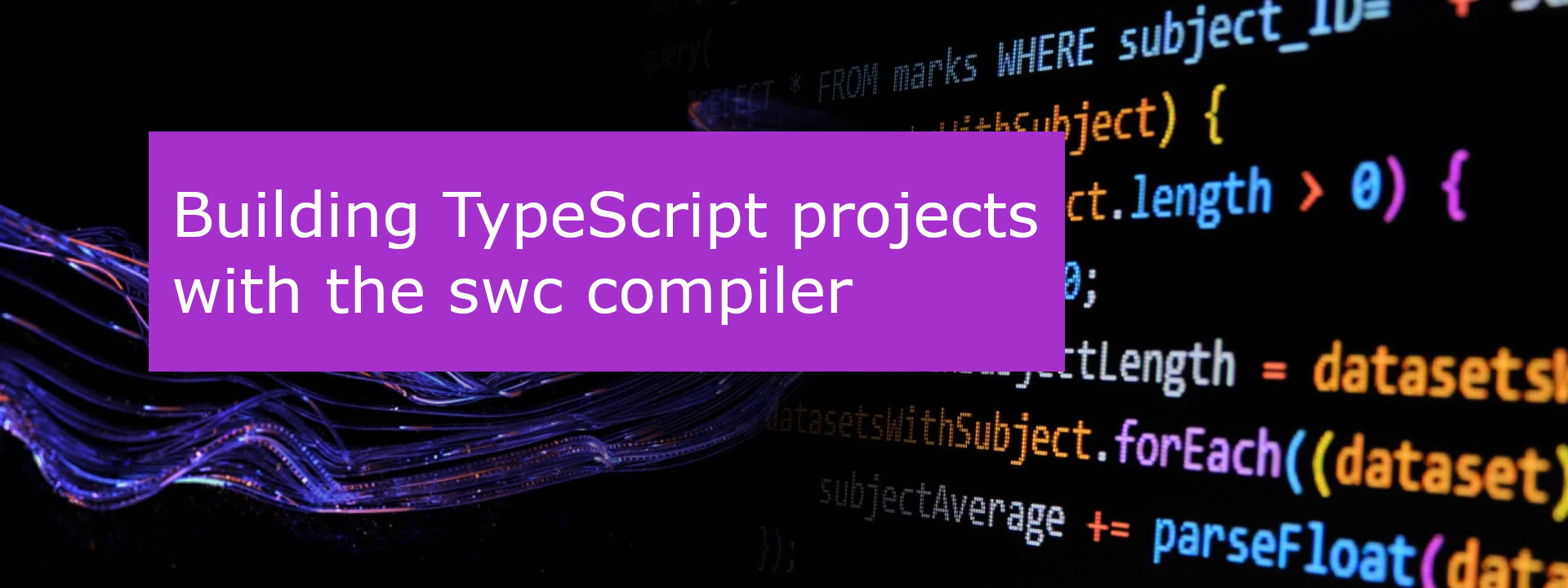
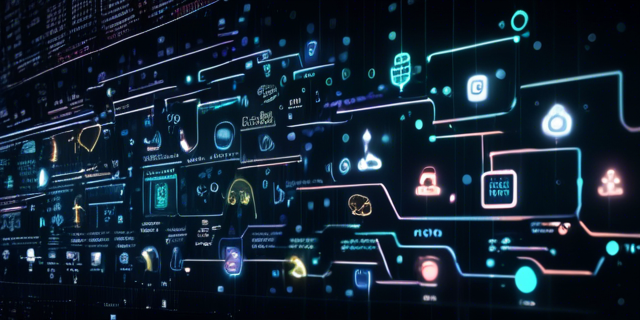
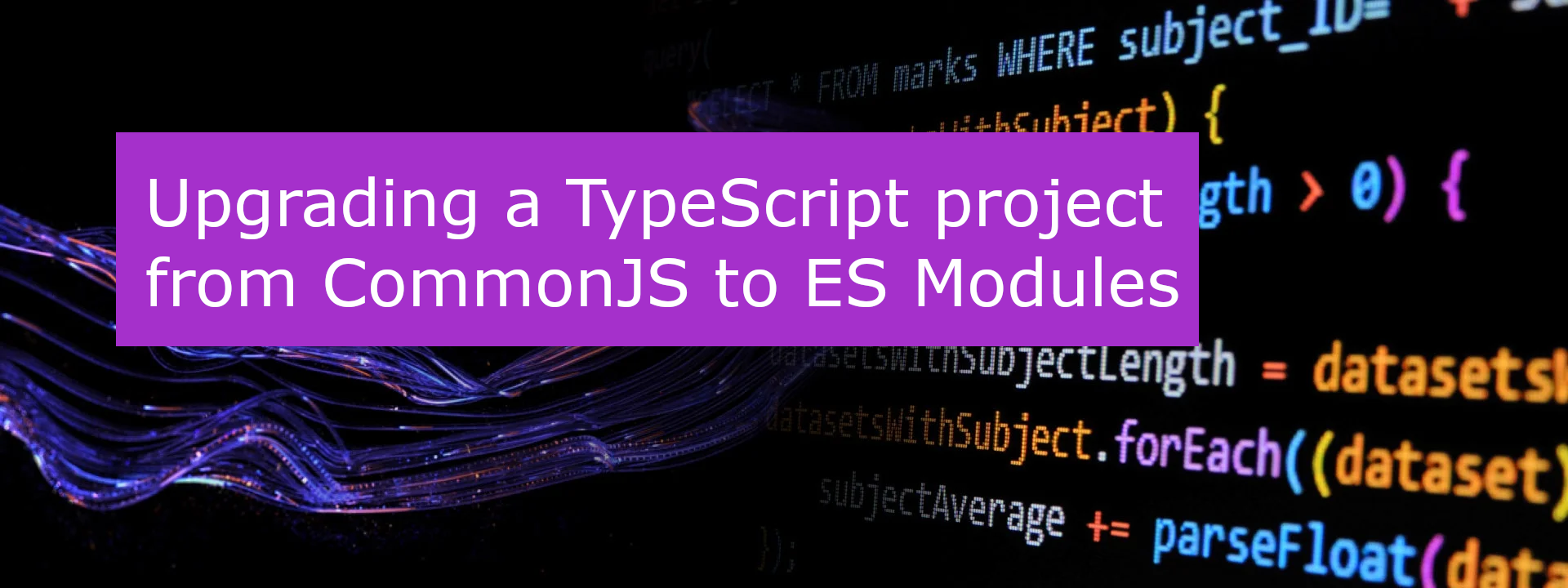
Leave a comment